As someone who works in communications and technology for a large, public, higher-ed institution, I often get questions about using content. I was recently asked, “Can I download a video from Youtube to use offline?”
This is a valid question, especially for educators. And, quite frankly, copyright law does make some special allowances for using copyrighted material for educational purposes. If you are in education, it would be beneficial to understand some of these exceptions.
Now, to be clear, I am not an expert of copyright. Do your own research before you proceed.
Regarding downloading YouTube videos, sometimes the answer is clear and sometimes it is not. The answer depends on how you answer the following question:
Are you the owner of the video?
Then yes, you can.
Go to your Youtube video manager, select the video and click “download mp4”. Login to your Youtube account and click on “creator studio” and click on “Video Manager”. Here’s an example from my woodworking channel.
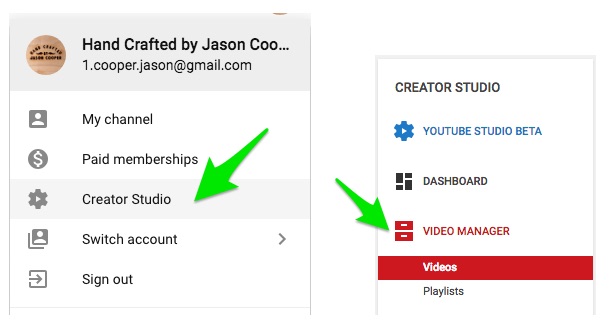
Once in the video manager, find your video that you want to download. Click on the drop-down arrow and select “Download MP4”. There you go! (Youtube is rolling out a “beta” update to the creator studio, so it may look different for you.)

Is the video licensed as “creative commons”?
Possibly, but you must give attribution.
Creative Commons videos on Youtube used to be really easy to “copy” to your own Youtube account or download directly, but that has changed over the last year or so. Being able to easily download creative commons videos made sense since the license allows for reuse. In fact, the only reason someone would choose the creative commons license is that they want others to use their video.
But easy access to creative commons YouTube videos is no longer the case. To download a YouTube video licensed as creative commons, you will have to contact the video owner and ask them to share the video file with you. It might take some doing, but most YouTubers have some way you can contact them and if they made a creative commons video, they will likely be open to sharing it in some way.
More about creative commons videos below.
What if I am not the owner and it’s not creative commons?
Nope. You cannot download a video from YouTube.
If you are not the owner, and it’s not licensed as “creative commons”, then NO, you cannot download the video legally. Sorry. That’s just the way it is. But it doesn’t mean you can’t get access to the video…read on.
What about sites and software that allow you to download a video from YouTube?
These sites and software find backdoor methods to download a video from YouTube and therefore are not in line with YouTube’s standards and guidelines.
Is it possible to bypass YouTube’s copyright safeguards and download a video? Yes, but that is NOT the way to get the videos for professional purposes.
Then how can I get access to a video?
The bottom line is that the same general rules apply to YouTube videos as with any copyrighted content – ask permission.
If it has a restricted license (like most Youtube videos) or a creative commons license, it is proper to contact the copyright owner to obtain permission to use the content. Offline use is not covered by Youtube’s default licensing, so a person should contact the owner of the video to obtain permission to use it offline. The owner can then supply the user with the video file assuming they grant permission.
What is the YouTube Creative Commons license?
A video owner can choose a “creative commons” license for their video. This license does allow others to use the video, or portions of the video so long as attribution is made. But a video owner must select this license as it is not the default on Youtube.
The intent of the “creative commons” license is not really for you to be able to download it. The intent of the license is for you to be able to use the video, in part or in whole, as part of your own creation as long as attribution is given. It is possible to download a creative commons video, or have one shared with you, and still violate the license if you don’t follow the creative commons rules.
How to find a creative commons video.
To find creative commons videos, simply filter your YouTube search results by “Creative Commons”. Type a term to search into the YouTube search bar like you normally would. After the results are displayed, click on the “filters” drop down and click on “Creative Commons”. The videos you see now will all be creative commons videos.
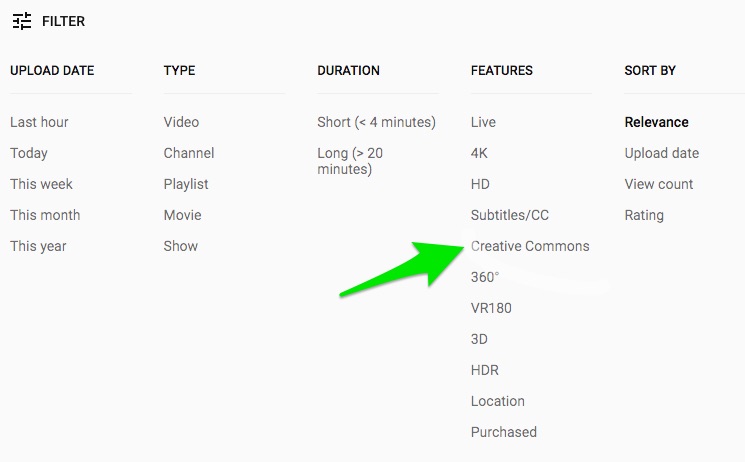
How do I tell if a specific YouTube video is licensed as “creative commons”?
To check the license of a particular YouTube video, simply look in the description below the video. In most cases you’ll have to click “show more”. If it is licensed as “creative commons” it will show this at the very bottom of the description. If it doesn’t say “creative commons attribution license (reuse allowed)” then it is NOT a “creative commons” video.
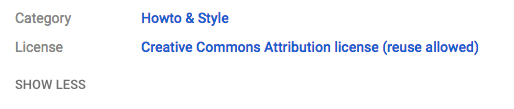
Summary
In short, it’s best to ask permission rather than try “backdoor” methods to download a YouTube video. Most video producers would be honored to let someone use their video especially if it’s for educational purposes or done in a way that honors their creativity and effort.






